"I have a ransom file in my computer the Locky Virus, has anyone any suggestions how to get files that are locked?"
Recently, more and more computer users complaint about locky virus. They stated that it encrypts their files with .locky extension. Did you ever encounter such issue? If so, you computer is also infected by a kind of ransomware. Keep reading and you will get more details.
More Details of Locky Virus
Locky is a kind of ransomware that usually delivered through malicious email attachments from a phishing campaign. Please note that the the email attachment usually arrives as a Word document, but could also be an Excel document, that appears to be an invoice. Once your computer infected, the Locky ransomware can not only encrypt files locally, but also traverse folders and directories shared over a network and attempts to scramble data on those. And you will getting a pop-up with the message as follow:
"!!! IMPORTANT INFORMATION !!!!
All of your files are encrypted with RSA-2048 and AES-128 ciphers.
More information about the RSA and AES can be found here:
http://en.wikipedia.org/wiki/RSA_(cryptosystem)
http://en.wikipedia.org/wiki/Advanced_Encryption_Standard
Decrypting of your files is only possible with the private key and decrypt program, which is on our secret server.
To receive your private key follow one of the links:
1. http://twbers4hmi6dx65f.tor2web.org/0EFDD945CCD6FDB7
2. http://twbers4hmi6dx65f.onion.to/0EFDD945CCD6FDB7
3. http://twbers4hmi6dx65f.onion.cab/0EFDD945CCD6FDB7
If all of this addresses are not available, follow these steps:
1. Download and install Tor Browser: https://www.torproject.org/download/download-easy.html
2. After a successful installation, run the browser and wait for initialization.
3. Type in the address bar: twbers4hmi6dx65f.onion/0EFDD945CCD6FDB7
4. Follow the instructions on the site.
...."
As you can see, it stated that all of your files are encrypted with RSA-2048 and AES-128 ciphers, and decrypting of your files is only possible with the private key and decrypt program. Mind you, there is no guarantee all those provided links are true. It is likely that those links are created by hackers or cyber criminal to trick your money and steal your confidential information. And you need to know that the only guaranteed way to restore them is from backup. In addition, you should remove the locky ransomware and the other associated threats from your PC soon before it causes further damage on your computer. Effective removal guide listed below.
Step 1. Boot your computer into Safe Mode with Networking.
Methods for Removing Locky Ransomware
Method one: Manually remove Locky Ransomware.
Method one: Manually remove Locky Ransomware.
Step 1. Boot your computer into Safe Mode with Networking.
Restart the Windows> press constantly key F5 or F8 when Starting Windows appears in the screen >go to Safe Mode with Networking> click Enter.
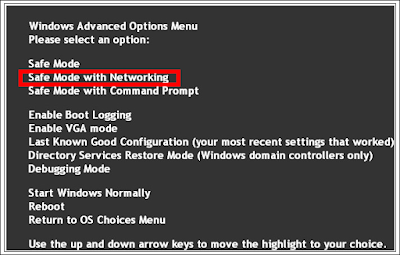
Step 2: Show hidden files and folders.
1. Start screen >> Search Folder Options.

2. The Folder Options box pops up >> Check Show hidden files, folders, or drives >> Apply
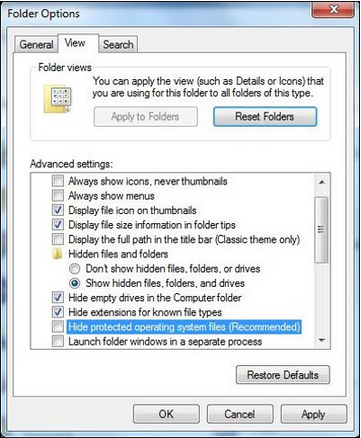
Step 3. Switch to Registry Editor and delete all the files relevant to Locky Ransomware.
1. Click on "Win+ R" key at the same time to open Run Commend Box. Open Registry Editor by typing “regedit” in Runbox and clicking OK.
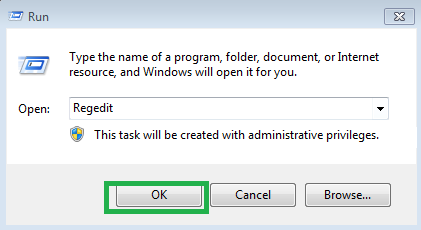
2. Glance through registry entries and find out all listed hazardous items. Right click on them and click Delete to remove.
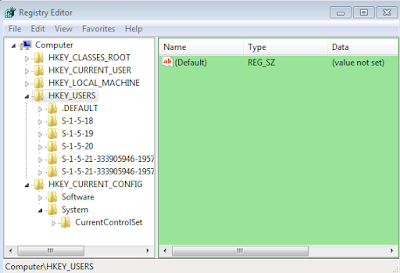
Method two: Remove Locky Ransomware Permanently with Spyhunter Antispyware.
Scan your PC and remove threats with SpyHunter
SpyHunter is a powerful anti-spyware application that can help computer users to eliminate the infections such as Trojans, worms, rootkits, rogues, dialers, and spywares. SpyHunter removal tool works well and should run alongside existing security programs without any conflicts.
(2) After finishing downloading, follow these instructions to install SpyHunter into your computer.
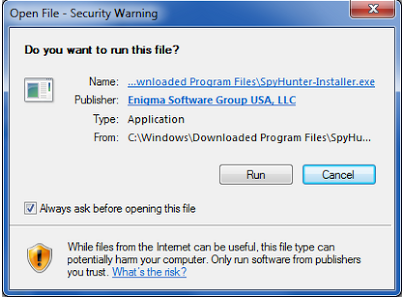
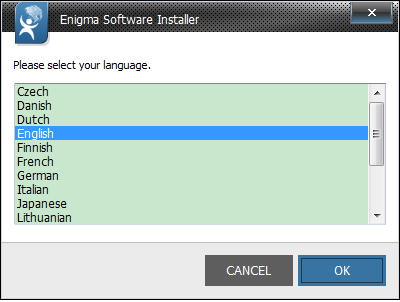
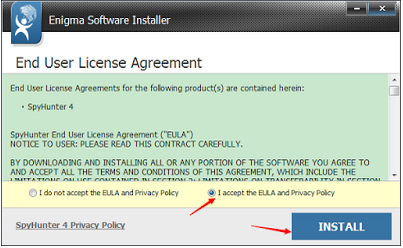
(3) After installation, you should click on " Malware Scan " button to scan your computer, after detect this unwanted program, clean up relevant files and entries completely.

(4) Restart your computer to apply all made changes.
Optimize your PC with RegCure Pro
What can RegCure Pro do for you?

2. Double-click on the RegCure Pro program to open it, and then follow the instructions to install it.



3. After installation, RegCure Pro will begin to automatically scan your computer.

Warm tip:
"Spyhunter is really functional." Say the Spyhunter users. Yes, Spyhunter is not only can remove threats like Locky Ransomware. but also can protect your computer from other sort of virus like trojan, spyware and ransomware. In a word, you can trust it. Download and Install Spyhunter scanner for free.
- Fix system errors.
- Remove malware.
- Improve startup.
- Defrag memory.
- Clean up your PC

2. Double-click on the RegCure Pro program to open it, and then follow the instructions to install it.




"Spyhunter is really functional." Say the Spyhunter users. Yes, Spyhunter is not only can remove threats like Locky Ransomware. but also can protect your computer from other sort of virus like trojan, spyware and ransomware. In a word, you can trust it. Download and Install Spyhunter scanner for free.


